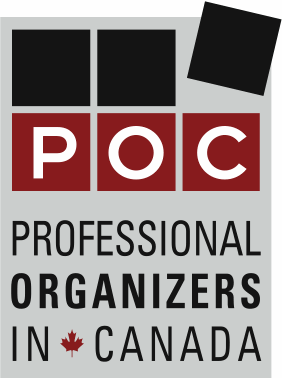About three weeks ago, I decided, for the third time, it was
time to stop the insanity. Three thousand, six hundred and fifty seven e-mails
greeted me that day. Five hundred and
six of them were unread. I started chipping away. That day, I deleted 87 e-mails. I wrote down the number of e-mails remaining,
and moved on to something else. The next
time I logged in, I checked the e-mail tally.
Inevitably, the numbers had crept up.
I gave myself 20 minutes to get the numbers down and knock off a few
more.
When I logged off for lunch today, there were 999 e-mails,
(61 unread), in my inbox. When I returned from lunch 30 minutes later, 1001
emails were waiting. This will be an
ongoing battle; lifelong maintenance,
if you will. But I feel good about my progress and will continue to chip away
at my cyber stuff.
If an over-crowed inbox is making it hard for you to manage your
online communication, here are some tips to help you get over the e-mail
hurdle.
1. Commit. You don’t have to work on this every day, but if you’re going to make a
difference, consistent effort is required.
2. Challenge yourself. Determine how many e-mails you will deal with in a certain amount of
time. See if you can beat the goal you set for yourself.
3. Sort. Sort your e-mails by sender.
This way all the e-mails from your mom are together, all the e-mails from a
particular retailer will be together. With your finger poised over the Delete button, scan the contents of the
e-mails from one sender at a time. Then say b’bye
to the expired special offers and details of the family potluck from three
years ago.
4. Take action. If an email requires action, take the necessary action. For example,
maybe you’ve kept an e-mail because you wanted to verify a mailing address or
telephone number. Verify the relevant information, make the adjustments needed,
delete the e-mail.
5. File. You will
want to keep some e-mails. Set up folders for the information you know you will
need in the future. Move e-mails from your inbox to their corresponding folders
regularly.
6. Ask. When retailers ask for your e-mail address, ask what it will be used
for. Remember that many retailers will send you something daily. Do you really
want to be on that mailing list?
7. Unsubscribe. Ask yourself how often you really benefit from the e-mails that you
automatically receive daily, weekly, etc. If you have never derived any benefit
from them, or worse yet, never even looked at them, consider unsubscribing. For
example, I’ve received e-mails from two of my favourite furniture stores for
years. I can’t remember the last time I was in the market for furniture. I’ve
unsubscribed. Likewise, I’ve been receiving online bulletins from two fitness
groups I’ve worked out with and never read a single one. I’ve finally realized
that being active – not reading about being active – is my goal. I’ve also
unsubscribed from their mailing lists.
8. Separate. Use the Tools feature in your e-mail program to
create mail rules. You can create rules based on the sender or subject that
result in e-mails being automatically sorted into specified folders. This is a
great way to keep the junk mail separate from personal and work correspondence.
9. Don’t give up. The e-mails will keep coming. There will be times when it seems
hopeless, (like when you return from a two-week vacation to find 500 new
e-mails). Decide on twenty minutes at a time, 30 e-mails at a time – whatever
you can consistently work in to your schedule – just keep at it.
10. Enjoy. Enjoy the e-mail that you really do want to receive. Enjoy the time you
will save when you don’t have to sift through thousands of e-mails. Enjoy the
satisfaction of having made some changes.