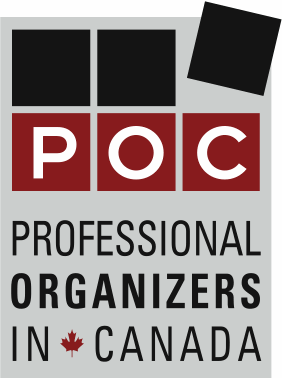I shouldn’t have asked.
I waited four weeks for a replacement. I was amazed to learn how
dependent this non-techy was on a computer. My accounting routine went off
course. I lost things. My paper routine fell apart.
See what happened there? A very organized person (me) was
suddenly a very disorganized person,
(yup, the professional organizer, disorganized). All it takes is something unexpected to wreak
havoc on a well-orchestrated plan.
On March 10, my new computer was delivered. My first
priority was to set up my email account. Now, since I’m a non-techy, I had some
surprises along the way. First, when I
successfully set the account up on my new computer, every email on the server
downloaded – not just the ones that had been sent during the previous four weeks,
all 6700 of them.
Second, when I logged in to my Webmail account to begin
clearing some things off the server, I inadvertently cleared everything off the server. When I
selected the checkbox at the top of the column, I thought I was only selecting
the emails I could see on my screen. It wasn’t until I hit Delete, then Purge Deleted,
and waited a few seconds, that I realized I had cleared everything from the
server.
My first reaction was panic. It was soon replaced with
relief. I felt free. I don’t need all those emails on the server and on my C
drive. I still have to sort and purge from my computer, but I don’t need to go
through the exercise twice!! If I hadn’t accidentally deleted those emails, I
would have created a huge task for myself, all the while telling myself that I
had to check each email “Just to make sure”. In reality, if an email has sat
untouched for three years, I don’t suddenly need it now.
So, I continue to reduce the number of emails in my Inbox.
How? By applying the basic rules of organizing.
Put like with like. Sorting emails by sender means that you
have everything from one sender in a group.
This is a great way to see how many retail offers you have from one
store, how many unread newsletters you have from one association and how many
simple conversations are still clogging up your Inbox.
If it’s not adding value today, let it go. Once you’ve got all
your emails grouped by sender, it’s very easy to select, then delete, those
that are no longer needed. If you don’t have a need for it, don’t get it. In the case of email, that means Unsubscribe. Depending on whose list you join, you may receive multiple offers each day. These quickly add up, often doing no more than tempting you to buy things you don’t need, or forcing you to make decisions that don’t serve any real purpose in your life.
Set attainable goals. I will never be able to clear thousands of emails in one sitting. So, I have committed to deleting at least 150 a day. The project will get done in small manageable chunks.
If it really is useful, find the proper way to store it. It is
so worth it to store emails in separate folders, each identifying a specific
subject. To locate something in your Inbox is like looking for a piece of paper
in a pile of clutter – instead of going to a file folder in your office.
Incorporate new items into your developing system. While you
tackle the backlog, new emails continue to trickle in. If you want to add a
sender to your contact list, set up the necessary details in your contacts
folder, then delete the email. If an email is needed for future reference,
create the corresponding folder and file the email accordingly.
With all organizing projects, a bit of effort is required up
front, but it’s smooth sailing after that.